What exactly is the best iPhone app for weather watchers is a tough question to answer. Apple has their own, built-in Weather app, with edge-to-edge graphics and subtle, elegant animations. However, it's still decidedly on the simple side. Since weather apps have become something of a playground for great designers and developers these days, there are many excellent, yet very different alternatives to be found in the App Store. The toughest part is choosing between them. That's where we come in! Here are the best weather apps for iPhone!
Weather Line
Weather Line combines the best parts of both the Dark Sky and forecast.io services. If you're in the US or UK and want up to the minute rain predictions, Dark Sky can provide that and it comes bundles in Weather Line. Aside from great precipitation data, Weather Line graphs the weather in one of the most meaningful and useful ways we've ever seen; through a series of gorgeous charts and easy to read graphs.
If rain prediction is important to you, get Weather Line.
- $2.99 - Download Now
Perfect Weather
Perfect Weather by Contrast does a great job of balancing features and screen real estate. It aggregates data from NOAA which unfortunately makes it a US only app. It's one of our favorites because the card style interface and the balance between useful data and avoiding clutter was done exceptionally well.
If you don't need advanced weather data and like apps that feature card style layouts, check out Perfect Weather.
- $2.99 - Download Now
Weather Underground
Weather Underground is arguably one of the most accurate sources of weather information and includes interactive radar, satellite maps, severe weather alerts and support for Notification Center widgets. Since Weather Underground can pull from over 30,000 weather stations worldwide, you can be sure that the forecast you're getting is accurate. Not only can you view 10-day forecasts complete with hour by hour information, you can also view historical data to compare current averages to past ones.
If accuracy and multiple weather station sources are your number one priority, you want Weather Underground.
- Free with IAP - Download Now
Check the Weather
Check the Weather is on the simpler side but provides up to date rain information from Dark Sky. Not only that, it's got a gorgeous weather widget to go with it that can tell you what to expect every hour and day in just a swipe. When you want view radar maps, you can tap on the Dark Sky section inside Check the Weather to see current conditions. Check the Weather also features hazard weather alerts, live doppler radar, and more.
If you want Dark Sky predictions combined with an elegant interface and great Notification Center support, give Check the Weather a look.
- $0.99 - Download Now
Shade
Shade is a minimalistic weather app that supports many locations with options for 7 day forecasts, graphical information on precipitation and temperature, notifications, and more. When it comes to data, you can toggle between Celcius, Fahrenheit, Kelvin, and Rankine. Tap into any location you're monitoring and hold your finger and drag in order to scrub through weather data throughout the day. Shade also allows you to use the audio jack for third party sensors if you choose.
If you like swipe gestures and prefer simple interfaces, Shade is a great option.
- $1.99 - Download Now
Bonus: Pocket Weather Australia
For those down under, Pocket Weather Australia is an excellent option. Using Australian Bureau of Meteorology data, Pocket Weather provides tide times, push notifications for many events, rain radar info for all of Australia, and much more. Not only that, it manages to do so while being wrapped in a beautiful and easy to use interface.
If you live in Australia, Pocket Weather by ShiftyJelly is hands down the weather app you want.
- $1.99 - Download Now
Your vote for best iPhone weather apps?
If you don't use the stock iOS Weather app, let us know in the comments which alternative weather apps are your favorites! What made you choose those particular apps over the stock app or any of the ones listed above?
Note: Originally published, October 2013. Last updated, October 2014.


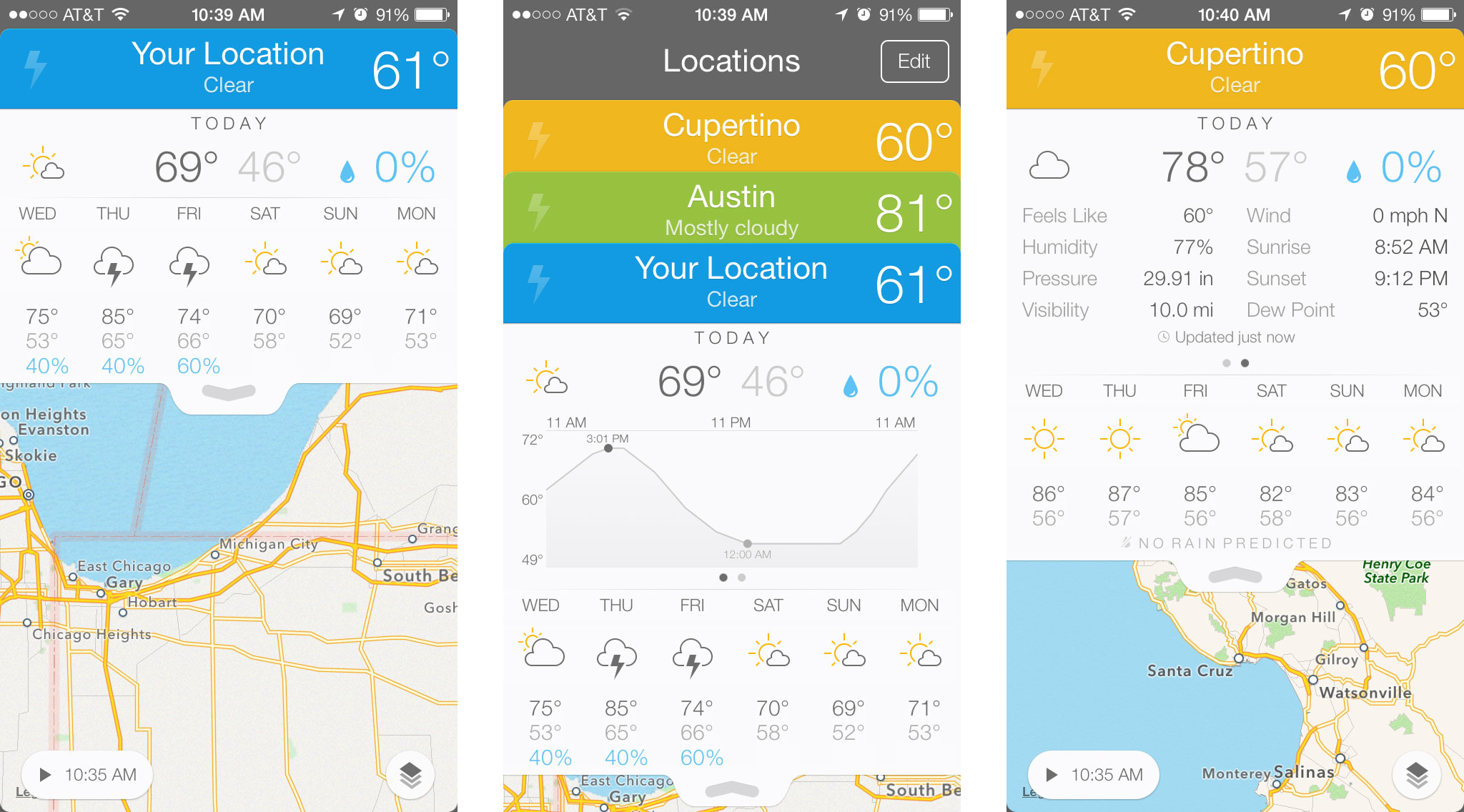




No comments:
Post a Comment