Google's WebM video file format has become nichely popular in the years since its debut. As a royalty-free alternative to H.264 standard, it's used for high-quality-but-low-bandwidth videos on sites like YouTube, Reddit, 4chan, and the like. I'm not going to get into the reasons why people might prefer WebMs to gifs, MP4s, MKVs, or FLVs; frankly, I see it as a personal/site-specific preference. But here's the thing: those people who desperately want to view WebMs on their iPhone? They run into a bit of a snag when using a mobile web browser.
Because Apple's QuickTime player codec doesn't support WebM. That means no WebM videos in Safari, no WebM videos in Chrome (which uses the same WebKit-based rendering engine on iOS), no WebM videos in any third-party browser or any app integrating a web view.
But don't woe over WebM just yet: There's a third-party app to save you from your troubles.
As long as you know the URL of your WebM video, you can open it in or download it in PentaLoop's free PlayerXtreme HD. It reminds me a lot of VLC for an iOS device: The app claims to be able to play a veritable cornucopia of different video formats, including .mkv, .vob, .wmv, and yes — WebM.
I didn't thoroughly test the PlayerXtreme HD's competency in all of these formats, but it certainly played .webm videos back with little trouble. All you have to do is follow these steps:
- Find the WebM video you want to view and open its URL in a new tab.
- Tap the "Open In" link in the Safari window.
- Select Open in PlayerXtreme.
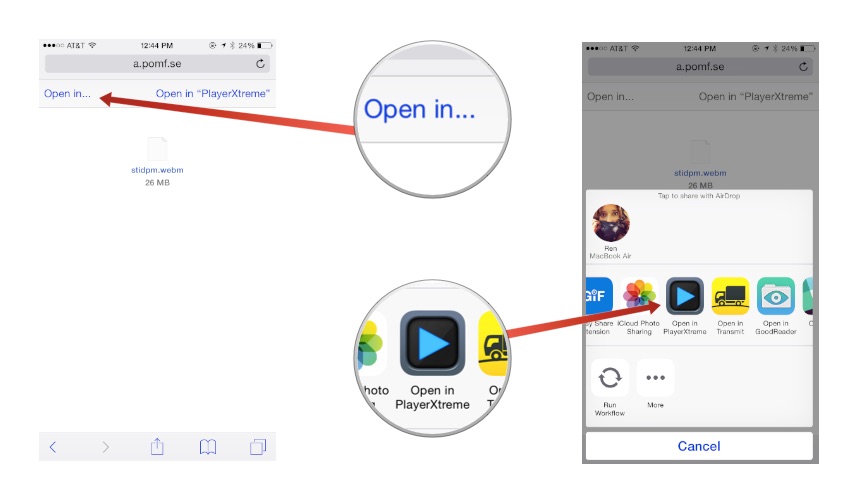
- Enjoy your WebM video!
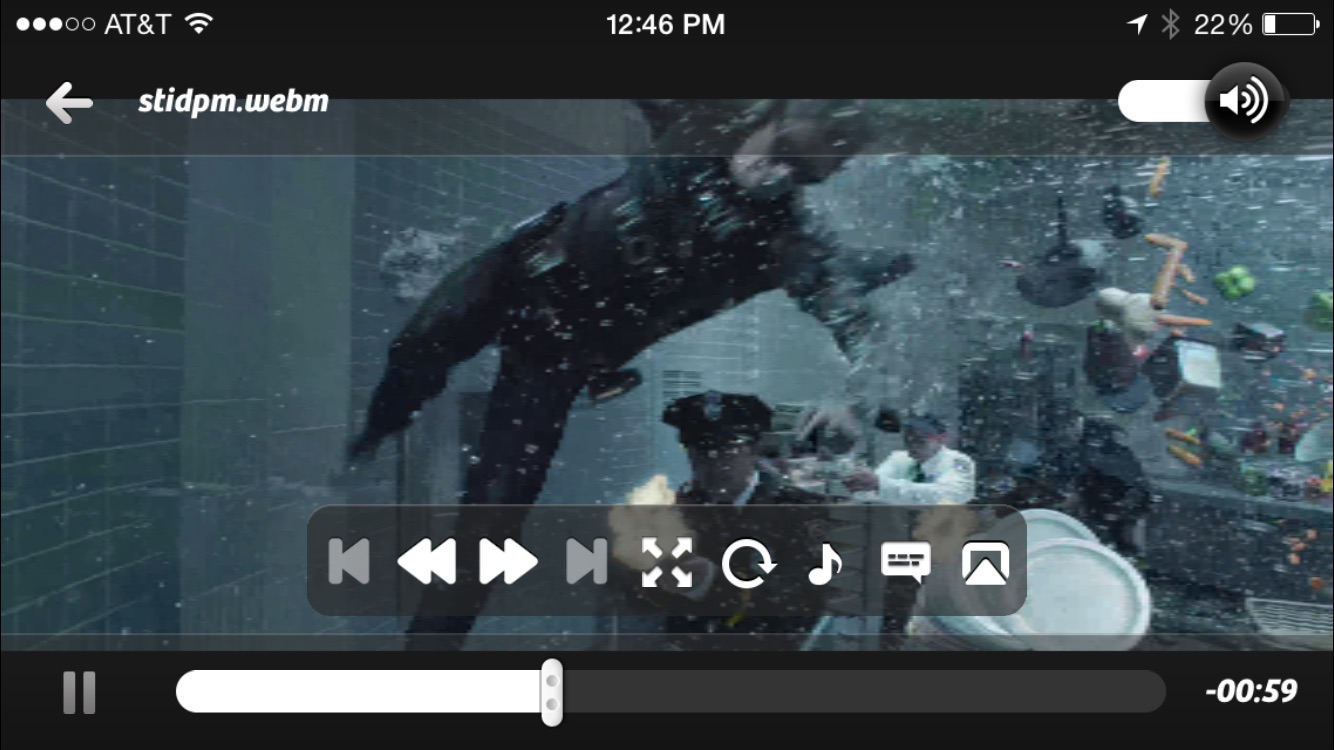
That's all there is to it. (You can alternatively directly paste a URL into PlayerXtreme, but that requires a $3 in-app purchase to unlock its pro features.) Hopefully this tip helps those of you looking to watch some WebMs; if you have a different or better way, drop it in the comments!
- PlayerXtreme - Free, $3 in-app purchase for direct URLs - Download now

when i choose open in... option in safari, i only get a dropbox and google drive as available apps, how can i fix that?
ReplyDeleteIt does not have an "open in" in the safari.
ReplyDeleteOnly open in dropbox. It does not fucking work.
Typical apple shit tier crap. Not to mention another bullshit app.
Die you useless fuckers die.
I use iDealshare VideoGo to convert webm to mov or mp4 on my computer and then transfer to my iphone or ipad for playback anywhere, anytime.
ReplyDelete